Hotpoint NM11 1064 WC A UK N Quick Guide
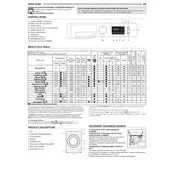
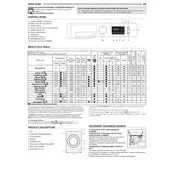
To start a wash cycle, load your laundry into the drum, add detergent to the dispenser, select the desired program using the control dial, adjust any settings as needed, and press the Start/Pause button to begin the cycle.
Check if the drain hose is kinked or blocked. Ensure the drain filter is clean by accessing it from the bottom front of the machine. Clear any debris and replace the filter securely.
Remove the detergent drawer by pulling it out and pressing down the release lever. Soak and clean the drawer with warm water and a brush to remove detergent residues. Dry thoroughly before reinserting.
Regularly clean the detergent drawer, check and clean the drain filter, inspect hoses for wear, and occasionally run a maintenance wash using a washing machine cleaner to prevent odor and buildup.
Ensure the washing machine is level on the floor. Check that all four feet are firmly in contact with the ground. Avoid overloading the drum and ensure the load is balanced.
Error code F05 indicates a drainage problem. Check the drain pump, hoses, and filter for any blockages. If the issue persists, consider contacting a professional technician.
Select the desired wash program and adjust settings. Press the Delay Timer button to set the desired delay time. Once set, press the Start/Pause button to activate the delay start.
Ensure the load is balanced and not too large. Check if the spin speed is appropriately set for the type of laundry. If issues persist, inspect the drive belt and motor.
Yes, use the dedicated Delicates program for washing delicate items. Ensure you use a suitable detergent and set the spin speed to a lower setting to protect your garments.
To reset the washing machine, turn off the power and unplug it from the socket for a few minutes. Plug it back in and turn on the power. This may resolve minor electronic glitches.