Hotpoint NM11 1046 WC A UK N Quick Guide
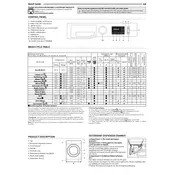
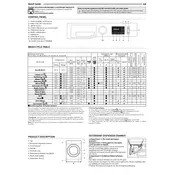
To start a wash cycle, load your laundry into the drum, add detergent to the dispenser, select the desired program using the control dial, and press the start button. Ensure the door is properly closed.
Check if the machine is plugged in and the door is securely closed. Ensure the water supply is turned on and the program has been correctly selected. If the issue persists, consult the user manual for troubleshooting steps.
Remove the detergent drawer by pulling it out and pressing the release lever. Rinse it under warm water to remove any detergent residue. Ensure all compartments are clean before reinserting it into the machine.
Run an empty hot wash cycle with a drum-cleaning product or white vinegar to remove any buildup and odors. This should be done monthly for optimal maintenance.
Unusual noises may be caused by an unbalanced load, objects stuck in the drum, or worn bearings. Ensure the load is evenly distributed and check for any foreign objects. If the noise persists, contact a technician.
Ensure the machine is level by adjusting the feet. Avoid overloading the drum and distribute clothes evenly. Use anti-vibration pads if necessary.
Check if the drain hose is kinked or clogged. Inspect the pump filter for blockages and clean it if necessary. If issues persist, a technician may be required.
To reset the machine, unplug it from the power source for a few minutes, then plug it back in. This can help resolve minor issues.
Clean the detergent drawer and drum monthly, check the hoses for leaks or wear every six months, and have a professional inspection annually.
Refer to the user manual for a guide to the different programs. Consider fabric type, soil level, and load size when selecting a program. Use eco-friendly settings for energy efficiency.