Hotpoint HSIO 3T223 WCE UK N Energy Guide
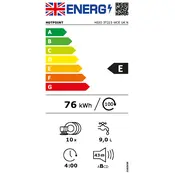
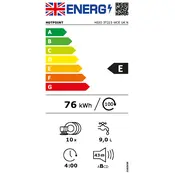
To reset your Hotpoint dishwasher, press and hold the start/reset button for approximately 3 seconds until the lights on the control panel flash. This will reset the machine.
Ensure that the spray arms are not blocked and can spin freely. Check the filters and clean them if they are clogged. Also, verify that you are using the right amount of detergent.
Remove the lower rack, twist the cylindrical filter counterclockwise, and lift it out. Rinse it under running water and use a soft brush to remove debris. Replace it by twisting it clockwise until it locks into place.
Error codes indicate specific issues. Refer to the user manual to identify the error code and follow the recommended steps to resolve the issue.
Ensure that you are using a rinse aid, as it helps water to sheet off dishes. Selecting the 'Extra Dry' option, if available, can also enhance drying performance.
Unusual noises may be caused by items in the dishwasher obstructing the spray arms. Ensure that dishes are properly arranged and not touching each other or the spray arms.
Regularly clean the filters, check and clean the spray arms, and inspect the door seal for debris. Running a cleaning cycle with a dishwasher cleaner monthly is recommended.
Place larger and more soiled items in the lower rack and delicate items like glasses in the upper rack. Ensure items do not block the spray arms and that there is space between dishes for water circulation.
Check if the door is fully closed and latched. Ensure the dishwasher is plugged in and that the circuit breaker is not tripped. Also, verify that the delay start feature is not activated.
Consult the user manual for instructions on adjusting water hardness settings. This usually involves pressing a combination of buttons on the control panel to select the appropriate hardness level.