Hotpoint HSFE 1B19 UK N Energy Guide
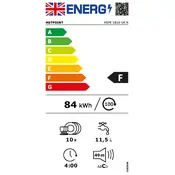
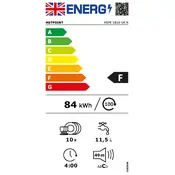
To reset your Hotpoint HSFE 1B19 UK N dishwasher, press and hold the start/reset button for a few seconds until the indicator lights flash. This will reset the dishwasher to its default settings.
Check if the drain hose is kinked or clogged. Ensure the sink’s drain is not blocked. Clean the dishwasher filter and check the pump for obstructions.
Inspect for any loose items or utensils that may be rattling. Check the spray arms for obstructions and ensure they rotate freely.
Ensure dishes are loaded correctly, without blocking spray arms. Use the recommended amount of detergent and regularly clean the filters and spray arms.
Remove the lower dish rack, unscrew the filter unit, and rinse it under running water. Use a soft brush to remove debris. Reassemble before the next use.
Check the door seals for damage, ensure it closes properly, and inspect the water inlet hose for leaks. Confirm that the dishwasher is level.
Regularly clean the filters, spray arms, and door seals. Run a cleaning cycle with a dishwasher cleaner monthly to prevent limescale and odor.
Consult the user manual for specific error codes. Commonly, errors relate to water supply issues, door locks, or drainage problems.
Ensure the door is fully closed and latched, check the power supply, and verify that the delay start is not activated.
Ensure that the rinse aid dispenser is filled and that the selected program includes a drying phase. Allow the dishwasher to complete its full cycle before opening.