Hotpoint HIP 4O539 WLEGT UK Energy Guide
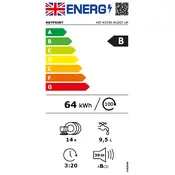
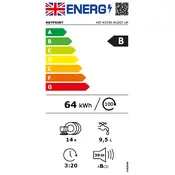
To start a wash cycle, load the dishwasher, add detergent, select the desired wash program using the control panel, and press the start button. Ensure the door is securely closed to begin the cycle.
Check that the water supply is turned on and the inlet hose is not kinked. Ensure the dishwasher door is fully closed. If the issue persists, inspect the inlet valve for blockages.
To clean the filter, remove the lower rack, twist and lift the cylindrical filter out, and rinse it under running water. Use a brush to remove any debris before placing it back.
Ensure that the rinse aid dispenser is filled, as rinse aid helps with drying. Additionally, check that the selected program includes a drying phase and avoid overloading the dishwasher.
To reset the dishwasher, press and hold the start/reset button for a few seconds until the display clears. Then, restart the desired program.
Regularly clean the filter, check and clean spray arms, wipe down the door seals, and run an empty cycle with a dishwasher cleaner to remove limescale and grease.
Inspect the door gasket for damage, ensure the dishwasher is level, check for obstructions in the spray arms, and verify that the detergent is suitable and not over-foaming.
Unusual noises may be due to items in the dishwasher touching or blocking the spray arms. Make sure dishes are loaded correctly and check for any loose parts or foreign objects.
Consult the user manual to locate the water hardness setting in the control panel. Adjust the setting according to your local water hardness level for optimal cleaning results.
Check if the child lock feature is activated, which can block button operations. Also, ensure the dishwasher is properly connected to the power supply.