Hotpoint HFC 3C26 W C UK Energy Guide
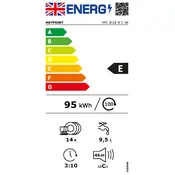
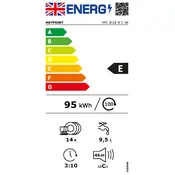
To reset your Hotpoint dishwasher, press and hold the start/reset button for about 3 seconds until the indicator lights flash. Release the button and wait for the machine to reset.
Check for blockages in the drain hose or filter. Ensure that the drain hose is not kinked or clogged. Clean the filter and check the garbage disposal or sink for clogs as well.
Locate the filter at the bottom of the dishwasher. Twist it counterclockwise and lift it out. Rinse it under running water and use a soft brush to remove any debris. Reinsert it by twisting it clockwise until it locks.
Ensure that you are not overloading the dishwasher and that dishes are properly arranged. Check the spray arms for blockages and clean them if necessary. Also, make sure you are using the correct amount of detergent.
For heavily soiled pots and pans, use the Intensive or Pots & Pans cycle. This cycle uses higher temperatures and increased water pressure to clean tougher stains efficiently.
Regularly clean the filter and door seals, and run an empty cycle with a dishwasher cleaner or vinegar to remove odors. Ensure that food debris is not accumulating in the machine.
Error code F15 indicates a problem with the water heating system. Check the heating element and thermostat for faults, and consider contacting a professional technician if the issue persists.
No, you should only use detergents specifically designed for dishwashers. Regular dish soap can create excessive suds, potentially damaging your dishwasher and causing leaks.
Place large items like pots and pans on the bottom rack, facing the spray arm. Place smaller items such as cups and glasses on the top rack. Ensure that no items block the spray arms and that all items are angled for optimal water flow.
Regularly clean the filter, spray arms, and door seals. Check for blockages and ensure that the drain hose is clear. Run an empty cycle with a dishwasher cleaner monthly to keep the interior clean and odor-free.