Hotpoint HBC 2B19 UK N Energy Guide
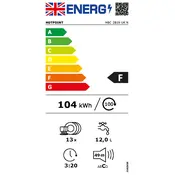
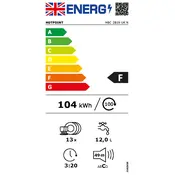
To reset the dishwasher, press and hold the start button for about 5 seconds until the indicator lights flash. This will reset the control board.
Ensure the dishwasher is properly plugged in, the door is closed securely, and the water supply is turned on. Also, check the circuit breaker and fuses.
Remove the lower rack, twist the filter counterclockwise, and lift it out. Clean it under running water with a soft brush, then replace it by twisting clockwise.
Use a high-quality dishwasher detergent, either in powder, liquid, or tablet form, that's suitable for automatic dishwashers. Avoid using hand dishwashing liquid.
Check for clogs in the filter, drain hose, and air gap. Ensure that the drain hose is not kinked. Clean out any blockages you find.
Regularly clean the filter, inspect and clean the spray arms, wipe down the door seals and interior, and perform a monthly cleaning cycle with a dishwasher cleaner.
Refer to the user manual for specific error codes. Common solutions include checking water supply issues, drainage problems, and ensuring the door is properly closed.
Ensure all items are securely placed in racks and not obstructing the spray arms. Check for debris or foreign objects in the filter and sump area.
Open the rinse aid dispenser cap, turn the dial to the desired setting (usually from 1 to 6), then close the cap securely.
Ensure the rinse aid dispenser is filled, select a longer drying cycle, and make sure the detergent used is suitable for your water hardness level.