Hotpoint H7T 911A KS H AQUA 1 Energy Guide
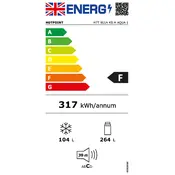
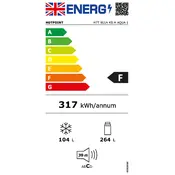
To adjust the temperature, locate the control panel inside the fridge. Use the "+" or "-" buttons to set the desired temperature for both the fridge and freezer compartments. Refer to the user manual for optimal temperature settings.
First, check if the appliance is plugged in and the power is on. Ensure the temperature settings are correct. Check if the vents are blocked and clean any dust from the condenser coils. If the issue persists, contact Hotpoint customer service for assistance.
This model is equipped with a No Frost system, which eliminates the need for manual defrosting. If ice buildup occurs, check the door seals and ensure the door closes properly.
To clean the interior, unplug the appliance and remove all food items. Use a mixture of warm water and mild detergent to wipe down surfaces. Rinse with a clean damp cloth and dry thoroughly before plugging back in.
Locate the water filter compartment inside the fridge. Turn the filter counterclockwise to remove it. Insert the new filter and turn it clockwise until it locks in place. Run water through the dispenser for a few minutes to clear air and impurities.
Condensation can occur if the door seals are not airtight or if the door is frequently opened in a humid environment. Check the seals for damage and ensure the door is closing properly. Reduce the frequency of door openings to minimize moisture build-up.
To deactivate the child lock, press and hold the child lock button on the control panel for a few seconds until the lock icon disappears. This indicates that the feature has been successfully turned off.
Ensure the ice maker is turned on and the water supply is connected. Check for ice blockages in the maker and clear if necessary. If the problem persists, resetting the ice maker or contacting customer support might be necessary.
It is recommended to clean the condenser coils every 6-12 months to maintain efficient operation. Use a vacuum or a brush to remove dust and debris from the coils located at the back or underneath the appliance.
Error codes indicate specific issues with the appliance. Refer to the user manual for a list of error codes and their meanings. Common codes may relate to temperature issues, door ajar alerts, or sensor malfunctions.