Hotpoint BI WMHG 91484 UK Quick Guide
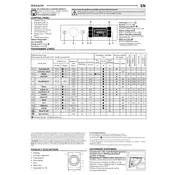
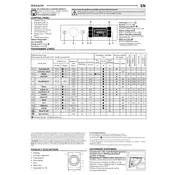
To start a wash cycle, first load your laundry into the drum. Close the door securely. Select the desired wash program using the program selector dial. Adjust any additional settings such as temperature or spin speed if needed. Press the start/pause button to begin the wash cycle.
If the washing machine does not start, ensure that it is plugged in and the power socket is functioning. Check that the door is closed properly. Verify that the water supply is turned on and that the start/pause button has been pressed. If the issue persists, refer to the user manual for further troubleshooting steps.
To clean the detergent drawer, remove it by pulling it out until it stops, then press the release lever to fully remove it. Rinse the drawer under warm water to remove any detergent residue. Use a soft brush to clean the compartments. Dry the drawer thoroughly before reinserting it into the machine.
If the washing machine is not draining water, check for blockages in the drain hose or pump filter. Ensure that the drain hose is not kinked or clogged. Clean the pump filter to remove any debris. If the problem continues, contact a qualified technician for assistance.
To perform a maintenance wash, run an empty cycle using the hottest water setting available. Add a washing machine cleaner or two cups of white vinegar to the detergent drawer. This helps remove detergent build-up and sanitize the drum. Perform this maintenance wash every 1-2 months.
The maximum load capacity of the Hotpoint BI WMHG 91484 UK washing machine is 9 kg for cotton cycles. Ensure not to overload the machine to maintain washing efficiency and prevent damage.
To reduce noise during the spin cycle, ensure that the washing machine is level and on a stable surface. Check that the transit bolts have been removed if the machine is newly installed. Avoid overloading the drum and distribute laundry evenly.
If there is a foul smell, perform a maintenance wash as described earlier. Clean the detergent drawer and door seal regularly. Leave the door slightly open after each wash to allow air circulation and prevent mold and mildew growth.
Yes, you can pause a wash cycle to add more laundry. Press the start/pause button to pause the cycle. Wait for the door to unlock, then add the additional items. Close the door securely and press the start/pause button to resume the cycle.
Refer to the user manual for a list of error codes and their meanings. Common codes may indicate issues such as door lock problems, water supply issues, or drainage failures. Follow the suggested troubleshooting steps for each specific error. If the problem persists, contact customer support.