Hotpoint BI WMHG 81484 UK Quick Guide
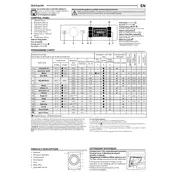
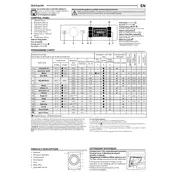
To reset the Hotpoint BI WMHG 81484 UK Washing Machine, unplug the machine from the power source, wait for approximately 2-3 minutes, and then plug it back in. This will reset the machine's electronics.
Check if the drain hose is kinked or blocked. Ensure that the pump filter is clean and free from debris. Locate the filter at the bottom front of the machine, remove it, and clean it thoroughly.
Remove the detergent drawer by pulling it out and pressing the release lever. Wash it under warm water to remove any soap residue or buildup. Ensure it is completely dry before reinserting.
Excessive vibration may be due to an unbalanced load. Try redistributing the clothes evenly. Ensure that the machine is level by adjusting the feet if necessary.
Regularly clean the drum, door seal, and detergent drawer. Check and clean the filter every month. Ensure the machine is leveled and inspect hoses for any signs of wear or leaks.
Run a maintenance wash once a month using a washing machine cleaner or a mix of vinegar and baking soda. Leave the door and detergent drawer open after each wash to allow air circulation.
Check if the door is securely closed. Ensure that the power supply is connected and that there is no issue with the power outlet. Verify that the selected program is correct and press the start button firmly.
Use the correct detergent amount and select appropriate wash cycles for the load. Avoid overloading the machine and ensure regular maintenance is performed to keep it running efficiently.
Refer to the user manual for a comprehensive list of error codes and their meanings. Common codes include F05 for drainage issues and F08 for heater problems. Consult the manual for troubleshooting steps.
Secure the drum with shipping bolts to prevent movement. Disconnect all hoses and power cables. Transport the machine in an upright position and avoid tilting it excessively.