Hotpoint Aquarius WMTF 722U UK N Quick Guide
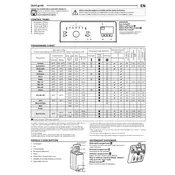
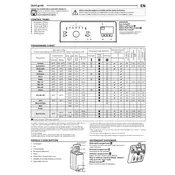
To start a wash cycle, load your laundry into the drum, add detergent, close the lid, select the desired program using the control dial, and press the start button.
First, ensure the machine is properly plugged in and the power supply is working. Check that the door is closed securely. If the problem persists, try resetting the machine by unplugging it for a few minutes and then restarting.
To clean the filter, locate it at the bottom front of the machine. Open the access panel, unscrew the filter cap, and remove any debris. Rinse it under running water before reassembling.
Check if the drain hose is kinked or blocked. Also, inspect the filter for clogs. If these are clear, there might be an issue with the pump, which may require professional servicing.
Ensure the machine is level on the floor and that all shipping bolts have been removed. Uneven loads can also cause vibrations, so try redistributing the laundry.
It's advisable to perform basic maintenance checks, such as cleaning the filter and inspecting the hoses, every 3-6 months to ensure optimal performance.
Regularly clean the drum and door seals. Run an empty hot wash cycle with a cup of white vinegar or a washing machine cleaner once a month to keep it fresh.
Refer to the user manual for a list of error codes and their meanings. Most errors can be resolved by following the recommended steps in the manual.
Yes, use the dedicated delicate or hand wash program, which uses a gentler washing action to protect delicate fabrics.
Check all hose connections for tightness and ensure there are no splits or punctures. Inspect the door seal for damage. If the issue continues, it may be necessary to contact a service technician.