Hotpoint Aquarius HFE 1B19 UK Energy Guide
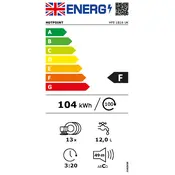
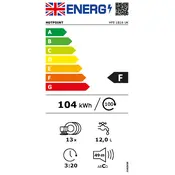
To start a wash cycle, load your dishwasher, add detergent, close the door, select the desired program using the program selector, and press the start button.
Ensure the dishwasher is plugged in and the door is properly closed. Check the power supply and verify that the start button has been pressed. If the problem persists, consult the user manual for troubleshooting steps.
To clean the filter, remove the lower rack and unscrew the cylindrical filter. Rinse it under running water to remove debris. Reassemble and replace it in the dishwasher.
Check if the drain hose is kinked or clogged. Clean the filter and ensure the drain pump is not obstructed. If the issue continues, consult a professional technician.
Place larger items like pots on the lower rack and smaller items like glasses and cups on the upper rack. Avoid overlapping items to ensure water reaches all surfaces.
Use a high-quality dishwasher detergent that is suitable for automatic dishwashers. Avoid using regular dish soap as it can cause excessive suds.
Run a maintenance cycle once a month using a dishwasher cleaner to remove limescale and grease build-up, ensuring optimal performance.
Check the door seal for damage or debris and ensure the door is closing properly. Verify that the dishwasher is level and inspect hoses for leaks.
Yes, you can wash plastic items, but place them on the upper rack to avoid exposure to excessive heat. Ensure they are dishwasher-safe.
To reset the dishwasher, turn it off using the power button, wait a few minutes, and then turn it back on. This can help resolve minor issues.