Hotpoint ActiveCare NM11945BCA UK N Energy Guide
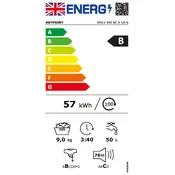
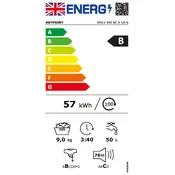
To start a wash cycle, load your laundry into the drum, add the appropriate amount of detergent, close the door, select your desired wash program using the control dial, and press the start button.
Ensure the door is properly closed, check if the machine is plugged in, and verify that the water supply is turned on. If the issue persists, consult the troubleshooting section in the user manual.
Remove the detergent drawer by pulling it out fully and pressing down on the release lever. Rinse it under warm water to remove any detergent residue, then dry and replace it.
Regularly clean the detergent drawer, check and clean the filter, run a maintenance wash with a drum cleaner, and inspect the door seal for debris.
Ensure the washing machine is level on the floor, adjust the feet if necessary, and check that the load is evenly distributed inside the drum.
Check the door seal for any damage, ensure hoses are properly connected and not blocked, and inspect the detergent drawer for blockages. If the problem continues, contact a service technician.
Turn the program selection dial to choose the desired wash program. The corresponding program indicator will illuminate on the control panel.
Yes, you can pause a wash cycle by pressing the start/pause button. To resume the cycle, press the same button again.
Use a lower temperature setting, wash full loads rather than partial ones, and select energy-efficient programs when available.
Error codes indicate specific issues with the machine. Refer to the user manual for a list of error codes and their meanings to troubleshoot the problem effectively.