Hotpoint ActiveCare NM11 946 GC A UK N Energy Guide
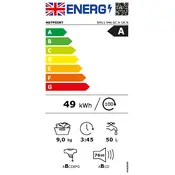
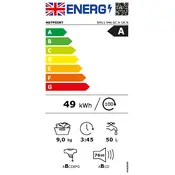
To start a washing cycle, turn the program selector knob to choose your desired program, adjust any additional settings using the control panel, and press the 'Start/Pause' button.
Ensure the machine is properly plugged in and the door is closed securely. Check if the water supply is turned on and verify there are no error messages displayed.
Remove the detergent drawer by pulling it out and pressing the release button. Rinse it under warm water to remove any residue, and then replace it back in the washing machine.
Regularly clean the detergent drawer, check and clean the filter, and run an empty hot wash once a month to clean the drum.
The 'F05' error code indicates a problem with the drainage system. Check the drain hose and filter for blockages.
Ensure the washing machine is level and stable. Check the load to make sure it is balanced and not too heavy. Adjust the feet if necessary.
Leave the door slightly open when not in use to allow air circulation, and regularly clean the detergent drawer and door seal. Consider using a washing machine cleaner periodically.
Check the drain hose for kinks or blockages, and clean the pump filter. Ensure the drain hose is positioned correctly.
Use the spin speed button on the control panel to select the desired spin speed before starting the wash cycle.
Yes, you can pause a cycle by pressing the 'Start/Pause' button. Wait for the door lock indicator to turn off before opening the door.