Hotpoint ActiveCare NLCD 1164 D AW UK N Energy Guide
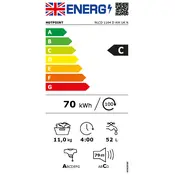
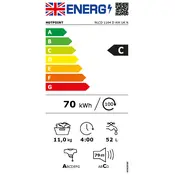
To ensure optimal performance, distribute clothes evenly around the drum. Avoid overloading the machine as it can affect washing efficiency and may lead to mechanical issues. Check the user manual for recommended load capacities.
First, check if the machine is properly plugged in and the power outlet is functioning. Ensure the door is closed securely and the water supply is turned on. If the problem persists, inspect the fuse or circuit breaker.
Remove the detergent dispenser by pulling it out gently. Wash it with warm water to remove any detergent residue. Use a brush for any stubborn deposits and ensure it is completely dry before reinserting.
Regularly clean the drum, door seal, and detergent drawer to prevent mold and mildew. Run a monthly maintenance wash cycle with a washing machine cleaner. Check hoses for leaks or wear and replace them if necessary.
Ensure the washing machine is level and on a stable surface. Check that the transit bolts have been removed. Redistribute the load to balance the drum and avoid overloading.
Check for clogs in the drain hose and ensure it is not kinked. Clean the pump filter, located at the bottom front of the machine, to remove any debris that might be blocking the drainage.
Leave the door slightly open after each wash to allow air circulation. Regularly clean the drum and door seal. Use the correct amount of detergent and avoid using too much fabric softener.
Error code F05 indicates a drainage issue. Check the pump filter for blockages and ensure the drain hose is clear. If the problem continues, contact a professional technician for assistance.
Use the 'Delicates' cycle for washing delicate fabrics. This cycle uses a gentle wash action and lower spin speed to protect sensitive garments. Always check the fabric care labels before washing.
Wash full loads whenever possible, use lower temperature settings, and select eco-friendly wash cycles. Regular maintenance and cleaning also help in maintaining energy efficiency.