Horizon Fitness G3 Abdominal GS1050T Owner's Manual
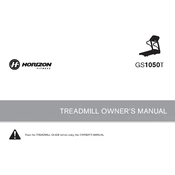
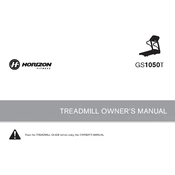
To assemble the treadmill, start by laying out all parts and tools. Follow the step-by-step instructions in the manual, starting with the base and console. Ensure all bolts and screws are tightened securely.
If the belt is slipping, first check the tension and alignment. Use the adjustment bolts to tighten the belt if necessary, ensuring it's centered and not too tight. Refer to the manual for precise instructions.
It is recommended to lubricate the treadmill belt every three months or after 40 hours of use. Use a silicone-based lubricant specifically designed for treadmills.
Regular maintenance includes cleaning the deck and belt, checking and tightening bolts, inspecting the power cord for damage, and lubricating the belt as needed.
Ensure the treadmill is plugged in and the safety key is inserted. Check the circuit breaker and reset if necessary. Inspect for any loose connections or blown fuses.
Fold the treadmill by lifting the deck until it locks into place. Store in a clean, dry area away from direct sunlight. Ensure it is stable and secure to prevent tipping.
Use the incline buttons on the console to adjust the incline. You can increase or decrease the incline level to your preference during a workout.
Unusual noises may be due to loose bolts or a lack of lubrication. Check all fastenings and apply lubricant to the belt. If the noise persists, consult the manual or contact customer support.
To reset to factory settings, hold the reset button on the console for 5 seconds. This will clear all custom settings and restore defaults.
Check the power connection and ensure the safety key is properly inserted. Inspect the console wires for any damage or loose connections. Replace any blown fuses.