Horizon Fitness EX-59 Owner's Manual
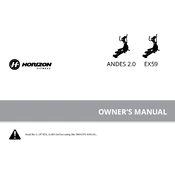
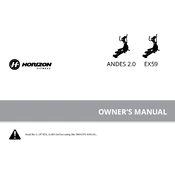
To assemble the Horizon Fitness EX-59 Elliptical, start by laying out all the parts and hardware. Follow the step-by-step instructions in the manual, beginning with the base frame. Use the provided tools to secure each part, ensuring all bolts are tightened securely.
If the console display is not working, first check that the power adapter is properly plugged into both the elliptical and a working outlet. Ensure all connections are secure. If the problem persists, consider resetting the console or contacting customer support.
It is recommended to lubricate the elliptical every 6 months or after 150 hours of use, whichever comes first. Use a silicone-based lubricant and apply it to the rails to ensure smooth operation.
To clean your elliptical, use a soft, damp cloth to wipe down the surfaces. Avoid using harsh chemicals or solvents. Regularly clean the pedals and handlebars to prevent the build-up of sweat and dust.
If your elliptical is making noise, check for loose bolts and tighten them as needed. Lubricate the moving parts to reduce friction. If noise persists, inspect the belt and rollers for signs of wear or damage.
To adjust the resistance, use the up and down buttons on the console. Resistance levels can be changed during your workout to increase or decrease the intensity.
Ensure the elliptical is on a stable, flat surface. Always use the machine with proper footwear. Keep children and pets away from the equipment while in use. Read the user manual thoroughly before your first use.
The console allows you to track workout metrics such as time, distance, calories burned, and heart rate. Utilize the preset programs to monitor and enhance your progress over time.
If the elliptical is wobbling, check that it is placed on a level surface. Adjust the leveling feet at the base of the machine to stabilize it. Confirm that all nuts and bolts are tightened securely.
To perform a factory reset, press and hold the reset button on the console for a few seconds until the display clears. This will reset all settings to their original factory defaults.