Horizon Fitness E1100GS GS1050E 2010 Owner's Manual
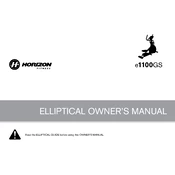
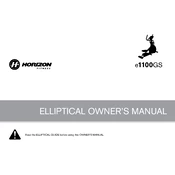
Start by laying out all the parts and tools provided in the package. Follow the step-by-step instructions in the user manual, ensuring all bolts are tightened securely. It's recommended to assemble the elliptical on a flat surface to avoid alignment issues.
Check if all bolts and joints are tightened properly. Apply lubricant to the moving parts, especially the joints and wheels, according to the maintenance section of the manual. If the noise persists, contact customer support for further assistance.
It's recommended to perform basic maintenance every month. This includes checking and tightening bolts, cleaning the unit, and lubricating moving parts. A more thorough inspection should be done every 6 months.
Use a clean, damp cloth to wipe down the surfaces of the elliptical. Avoid using harsh chemicals or abrasive materials. Ensure that no moisture gets into the electronic components.
The resistance can be adjusted using the console controls. Refer to the user manual for specific button operations. Make sure the console is functioning correctly and the machine is powered on.
First, check if the power supply is properly connected. If using batteries, ensure they are inserted correctly and have sufficient charge. If the problem persists, inspect the console connections and consult the troubleshooting section of the manual.
Ensure the elliptical is turned off and unplugged. Use the transport wheels by carefully tilting the machine onto them and pushing it to the desired location. Avoid lifting the machine to prevent injury or damage.
The weight capacity for this model is typically up to 275 pounds (125 kg). Ensure that users adhere to this limit to maintain the longevity and safety of the machine.
It is not recommended to use the elliptical with a loose pedal. Tighten the pedal securely according to the instructions in the manual. If the pedal cannot be tightened, contact customer service for assistance.
Check the power connection and ensure that the machine is plugged into a working outlet. If using batteries, verify they are inserted properly and are not depleted. Inspect all connections and consult the troubleshooting guide if the issue persists.