Hoover WR71 WR01001 User Manual
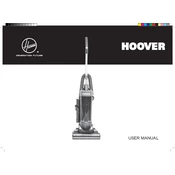
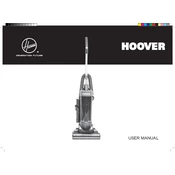
To clean the filters, first turn off and unplug the vacuum. Remove the dust container and take out the filters. Rinse the filters under lukewarm water until the water runs clear. Allow them to dry completely before reinserting into the vacuum.
Check if the dust container is full and empty it if necessary. Inspect the filters for blockage and clean them if needed. Ensure the hose and attachments are clear of obstructions.
It is recommended to replace the filters every 6 to 12 months, depending on usage frequency. Regular maintenance will ensure optimal performance.
Store the vacuum in a cool, dry place. Ensure all accessories are securely attached, and the power cord is neatly wrapped to prevent damage.
Check if there is debris tangled around the brush roll and remove it. Ensure the vacuum is on the correct setting for your floor type. If the problem persists, the belt may need replacing.
Ensure all parts are securely attached and the vacuum is not overloaded with debris. Check for blockages in the hose or filters that may cause the motor to work harder.
Turn off the vacuum and unplug it. Check for blockages in the filters, hose, and attachments. Allow the vacuum to cool down for at least 30 minutes before using it again.
Regularly inspect the power cord for signs of wear or damage. Avoid wrapping the cord tightly around the vacuum and unplug by grasping the plug, not pulling the cord.
Yes, the Hoover WR71 WR01001 is suitable for hardwood floors. Ensure the brush roll is set to the appropriate setting to prevent scratching.
Regularly clean and replace the filters to ensure dust and allergens are effectively captured. Consider using a vacuum with a HEPA filter for better air quality.