Hoover ABHNC170S-80 User Manual
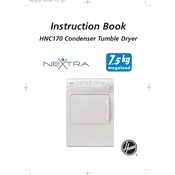
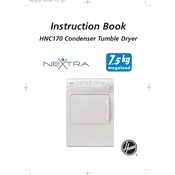
To start a cleaning cycle, first ensure the appliance is properly plugged in. Load your laundry, add detergent, and select the desired program using the control panel. Finally, press the start button to initiate the cycle.
If the machine is not draining, check the drain hose for blockages. Ensure it is not kinked and is properly connected. Clean the filter located at the bottom of the machine, as a clogged filter can prevent drainage.
It is recommended to clean the filter after every 3 to 5 washes to maintain optimal performance and prevent blockages.
The Hoover ABHNC170S-80 has a maximum capacity of 7 kilograms for dry laundry.
Ensure the machine is level by adjusting the feet. Check that the load is evenly distributed inside the drum. Avoid overloading or underloading the machine.
The machine offers a variety of programs, including Cotton, Synthetics, Delicates, Wool, and a Rapid 30-minute cycle. Refer to the user manual for a complete list of programs and their applications.
Regularly clean the detergent drawer, door seal, and filter. Perform a maintenance wash using a machine cleaner every month. Keep the exterior clean and dry to prevent damage.
Loud noises could be due to an uneven load, foreign objects in the drum, or worn bearings. Check the load balance and inspect the drum for any items that may have slipped through.
To reset the machine, turn it off and unplug it from the power source. Wait for about 5 minutes, then plug it back in and turn it on. This should reset the system.
Yes, you can wash shoes, but it is advisable to use a laundry bag and select a gentle cycle. Ensure the shoes are securely placed to avoid damage to both the shoes and the drum.