Hoover ABHNC170-80 User Manual
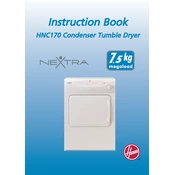
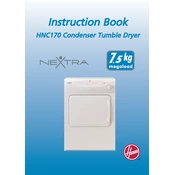
To start a wash cycle, load your laundry into the drum, add detergent to the dispenser, select the desired cycle using the program dial, and press the start button.
Ensure the power cord is plugged in and the door is shut properly. Check the fuse or circuit breaker in your home. Make sure the water supply is turned on.
Check if the drain hose is kinked or clogged. Clean the pump filter located at the bottom front of the machine. Ensure the drain height is not too high.
Pull out the detergent drawer until it stops, press the release lever, and remove it completely. Wash the drawer with warm water to remove any detergent residue.
Regularly clean the detergent drawer, inspect and clean the door seal, and check the filter for any debris. Run a monthly cleaning cycle with a washing machine cleaner.
Select the desired program, then use the temperature button to set your preferred temperature before starting the cycle.
Ensure the machine is level by adjusting the feet. Avoid overloading the drum and evenly distribute the laundry.
Error code E03 usually indicates a drainage problem. Check for blockages in the pump filter and drain hose.
Pause the cycle using the start/pause button. Wait for a few minutes until the lock indicator goes off, then open the door.
Run an empty hot wash cycle with a washing machine cleaner or white vinegar. Ensure the door is left slightly open after each wash to allow air circulation.