Hoover VTV 591NC-80 User Manual
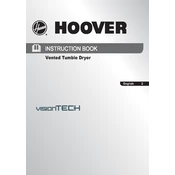
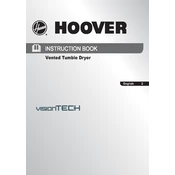
To start a cycle, load your laundry into the drum, select the desired program using the control knob, adjust any additional settings, and press the start button.
Check for blockages in the drain hose and filter. Ensure the hose is not kinked and clean the filter regularly to prevent clogging.
Remove the detergent drawer by pulling it out and pressing the release lever. Wash it under warm water and use a brush to remove any detergent residue.
Regularly clean the lint filter, detergent drawer, and drum. Check and clean the door seal for any residue and inspect hoses for any signs of wear or leaks.
Ensure the washer is level by adjusting its feet. Avoid overloading and evenly distribute the laundry inside the drum.
Refer to the user manual for a detailed list of error codes. Common codes include E03 for drainage issues and E16 for door lock problems.
Yes, you can use bleach. Add it to the appropriate compartment in the detergent drawer, following the manufacturer's instructions.
Turn off the machine and unplug it from the power outlet. Wait a few minutes before plugging it back in and turning it on to reset the system.
Ensure the cycle has completed and the door lock indicator is off. If the door remains locked, turn off the machine and wait a few minutes before trying again.
Use eco-friendly programs, wash full loads, and regularly maintain the machine to ensure efficient operation. Consider using lower temperature settings when suitable.