Hoover VTC 790NB-80 User Manual
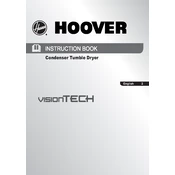
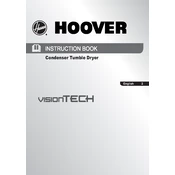
To start a drying cycle, load your laundry into the drum, close the door securely, and select the desired drying program using the control dial. Press the 'Start/Pause' button to begin the cycle.
If your dryer is not heating, check if the power supply is connected and the fuse is not blown. Also, ensure the selected program requires heat. If the problem persists, it may require professional service.
To clean the lint filter, open the dryer door and locate the filter at the bottom of the opening. Pull it out, remove any lint by hand or with a soft brush, and then replace it securely.
Regular maintenance includes cleaning the lint filter after every cycle, wiping down the drum and door seal with a damp cloth, and checking the vent system for blockages every few months.
Unusual noises may be due to items caught in the drum or loose objects inside the dryer. Ensure all pockets are empty before drying. If noises persist, inspect the drum and surrounding areas or consult a technician.
Refer to the appliance's manual for a list of fabric types and recommended programs. Use the control dial to select the appropriate setting for your fabric to ensure optimal drying results.
Yes, you can pause a cycle by pressing the 'Start/Pause' button. Wait for the drum to stop spinning, then open the door to add clothes. Close the door and press 'Start/Pause' again to resume.
Error codes indicate specific issues with the appliance. Refer to the user manual to identify the code and follow the recommended troubleshooting steps. For unresolved issues, contact customer support.
To manually adjust the drying time, select the 'Time Dry' option on the control panel and use the time adjustment buttons to increase or decrease the drying duration according to your needs.
The maximum load capacity for the Hoover VTC 790NB-80 dryer is 7 kg. Overloading the dryer may affect drying performance and cause strain on the appliance.