Hoover VE02 001 User Manual
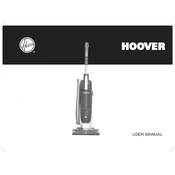
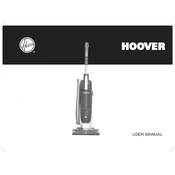
To start the Hoover VE02 001, plug the power cord into a suitable power outlet and press the power button located on the handle.
First, check if the dust bag or canister is full and needs to be emptied. Ensure there are no blockages in the hose or attachments. Additionally, inspect the filter for dirt and clean or replace it if necessary.
It is recommended to clean the filters once a month, or more frequently if you use the vacuum cleaner heavily or in dusty environments.
The Hoover VE02 001 is designed to clean a variety of surfaces including carpets, hardwood floors, tiles, and upholstery. For best results, adjust the nozzle settings according to the surface type.
Regularly check and empty the dust container, clean or replace filters, and inspect the hose and attachments for blockages. Store the vacuum in a dry place and avoid pulling the cord out of the socket by the cable.
Turn off the vacuum immediately and unplug it. Allow it to cool for at least 30 minutes. Check for blockages in the hose and filters. If the problem persists, contact Hoover customer support.
To replace the dust bag, open the vacuum cleaner's dust compartment, remove the full bag by detaching it from the holder, and insert a new bag by securing it onto the holder. Close the compartment securely.
Yes, the Hoover VE02 001 comes with a HEPA filter that captures fine dust particles and allergens, ensuring cleaner air in your home.
No, the Hoover VE02 001 is designed for dry vacuuming only. Using it to clean wet spills may damage the appliance and void the warranty.
Check if the power cord is firmly plugged into a functioning outlet. Inspect the power cord and plug for any visible damage. If the vacuum still does not turn on, consult the user manual for further troubleshooting steps or contact Hoover customer support.