Hoover UNP300RS 001 Instruction Manual
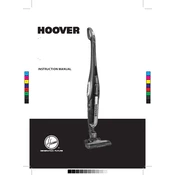
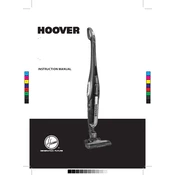
To assemble the Hoover UNP300RS 001, first attach the handle to the main body by aligning the slots and securing it with the provided screws. Then, connect the hose to the suction port and ensure it clicks into place. Refer to the user manual for detailed diagrams.
If the vacuum loses suction, check for blockages in the hose, filter, or nozzle. Clean or replace the filter if necessary and ensure the dust container is not full. Also, inspect the brush roll for tangled hair or debris.
It is recommended to clean the filter every month for optimal performance. Rinse it under lukewarm water and allow it to air dry completely before reinserting it into the vacuum.
Yes, the Hoover UNP300RS 001 is suitable for hardwood floors. It is designed to switch between carpet and hard floor modes easily. Ensure the brush roll is adjusted to prevent scratching delicate surfaces.
Store the vacuum in a cool, dry place. Ensure the cord is wound properly to prevent damage. It's best to keep it in an upright position to prevent any deformation of parts.
To replace the brush roll, first unplug the vacuum and turn it over. Remove the screws holding the brush cover, then lift the brush roll out. Place the new brush roll in position and secure the cover with screws.
Overheating can occur if there is a blockage or if the filters are clogged. Ensure all airways are clear and clean the filters regularly. Allow the vacuum to cool down for at least 30 minutes before attempting to restart.
The Hoover UNP300RS 001 typically features a variable suction control located on the handle or body. Adjust the dial or slider to increase or decrease the suction power to suit different cleaning needs.
For optimal battery performance, fully charge the battery before first use and avoid letting it completely discharge. Store the vacuum in a cool, dry place and recharge the battery regularly, even when not in use.
Ensure the vacuum is plugged in and the outlet is working. Check that the battery is charged if it's a cordless model. Inspect the power switch and verify that all components are properly connected.