Hoover CA18TG2 001 Instruction Manual
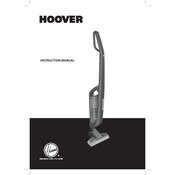
Pages
11
Year
2011
Language(s)
 cs
cs
 de
de
 en
en
 fi
fi
 fr
fr
 it
it
 nn
nn
 ru
ru
 se
se
 tr
tr
 dk
dk
 sp
sp
 nl
nl
 pl
pl
 si
si
 el
el
 pt
pt
Share
of 11
of 11