Hoover DS22GR 001 Instruction Manual
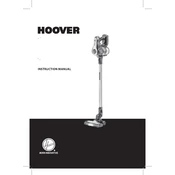
Pages
12
Year
2014
Language(s)
 cs
cs
 de
de
 en
en
 fi
fi
 fr
fr
 it
it
 nn
nn
 ru
ru
 se
se
 tr
tr
 dk
dk
 sp
sp
 nl
nl
 pl
pl
 si
si
 el
el
 pt
pt
Share
of 12
of 12