Hoover TP71 TP08001 User Manual
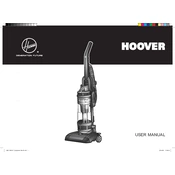
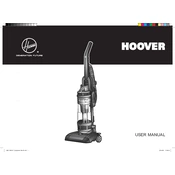
To clean the filters, remove the dust container and take out the filters. Rinse them under lukewarm water until the water runs clear. Allow them to dry completely before reinserting.
Check for blockages in the hose, dust container, and filters. Clean or replace filters if necessary. Ensure all parts are properly assembled.
It is recommended to replace the HEPA filter every 6 to 12 months, depending on usage frequency and air quality.
No, this vacuum cleaner is designed for dry surfaces only. Vacuuming wet surfaces can damage the machine.
The loud noise may be due to a blockage or a malfunctioning motor. Check for blockages and clean the filters. If the noise persists, contact customer support.
Regularly inspect the power cord for any damage. Avoid pulling the cord to unplug and keep it away from sharp edges. Use the cord rewind feature to store it safely.
Empty the dust container, clean the filters, and thoroughly clean the vacuum. Store it in a cool, dry place. Wrap the power cord using the cord rewind feature to prevent damage.
Detach the hose from the vacuum and use a long, flexible object to push the blockage through. Alternatively, gently tap the hose to dislodge debris.
This vacuum cleaner is suitable for cleaning carpets, hardwood floors, tiles, and upholstery. Use the appropriate attachments for best results.
Empty the dust container after each use or when it reaches the maximum fill line to maintain optimal suction power.