Hoover TIM2500CA 001 User Manual
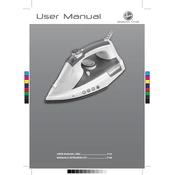
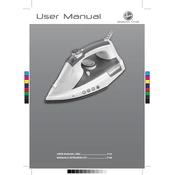
To descale the Hoover TIM2500CA 001, fill the water tank with a mixture of half water and half white vinegar. Turn on the iron and set it to the steam function. Allow it to steam for about 5 minutes. Then, turn off the iron, let it cool, and rinse the tank thoroughly with clean water to remove any vinegar residue.
If the iron is not heating up, first check that it is plugged in securely and that the power outlet is functioning. Also, ensure that the temperature control is set correctly. If the problem persists, the heating element may be faulty, and you should contact Hoover customer support for further assistance.
To clean the soleplate of the Hoover TIM2500CA 001, unplug the iron and let it cool down. Use a damp cloth with mild dish soap to gently wipe the soleplate. For stubborn stains, a paste of baking soda and water can be used. Apply the paste, let it sit for a few minutes, and then wipe it off with a clean damp cloth.
Water leakage can occur if the iron is overfilled or if the steam setting is too high for the selected temperature. Make sure the water level is below the maximum fill line and adjust the steam setting accordingly. If the problem continues, check the seals for any damage.
To store the iron, ensure that it is turned off, unplugged, and completely cooled down. Empty the water tank to prevent mineral buildup. Wrap the cord loosely around the base and store the iron in an upright position in a cool, dry place.
To prevent limescale buildup, use distilled or demineralized water instead of tap water. Regularly empty the water tank after use and perform a self-cleaning cycle as recommended by the manufacturer.
If the steam function stops working, ensure there is enough water in the tank and that the steam setting is enabled. If it still doesn't work, the steam vents may be clogged. Run a self-cleaning cycle or manually clean the vents with a cotton swab.
While it is possible to use tap water, it is recommended to use distilled or demineralized water to prevent mineral deposits and prolong the life of the iron. If you must use tap water, perform regular descaling to minimize buildup.
If the iron emits a burning smell, turn it off immediately and unplug it. Allow it to cool and inspect the soleplate for any remaining fabric or debris. Clean the soleplate thoroughly. If the smell persists upon next use, seek professional servicing.
Perform maintenance on your Hoover TIM2500CA 001 iron every 3 months or as needed, depending on usage. This includes descaling, cleaning the soleplate, and checking the steam vents for blockages. More frequent maintenance may be required if using hard water.