Hoover THB1RFB 001 User Manual
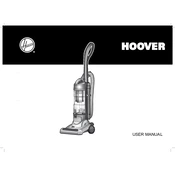
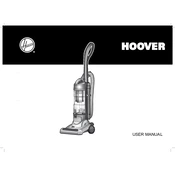
To clean the filters, first ensure the vacuum is unplugged. Remove the dust container, then take out the filters. Rinse them under lukewarm water and allow them to dry completely before reinserting.
Check for blockages in the hose and attachments. Clean or replace the filters if they are clogged. Ensure the dust container is not full and properly seated.
The HEPA filter should be replaced every 6 to 12 months, depending on usage and air quality conditions. Always refer to the user manual for specific guidance.
Yes, the Hoover THB1RFB 001 is designed for multi-surface cleaning, including hardwood floors. Make sure to adjust the settings appropriately for optimal performance.
A loud noise could indicate a blockage or that a part is loose. Check the hose and brush roll for obstructions and ensure all parts are securely attached.
To prevent overheating, regularly clean the filters and empty the dust container. Ensure that airflow is not obstructed, and avoid running the vacuum for extended periods without breaks.
Store the vacuum in a cool, dry place. Wrap the cord neatly around the designated hooks and ensure all attachments are securely attached to their storage spots on the vacuum.
Unplug the vacuum and remove the bottom plate to access the brush roll. Take out the old belt and replace it with a new one, ensuring it is properly aligned with the motor shaft and brush roll.
The Hoover THB1RFB 001 is a bagless vacuum. It uses a dust container that should be emptied regularly to maintain performance.
Ensure the vacuum is plugged into a working outlet and that the power switch is turned on. Check the power cord for damage and reset any tripped circuit breakers.