Hoover SU204S2 001 Instruction Manual
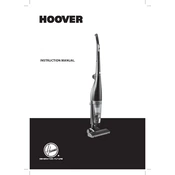
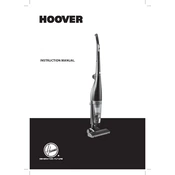
To assemble the Hoover SU204S2 001, first attach the handle to the main body of the vacuum until it clicks into place. Then, connect the hose to the appropriate ports, ensuring it is secured tightly. Finally, insert any additional tools or attachments as required.
Check for blockages in the hose or filters. Ensure that the dust bin is not full and that all components are installed correctly. Clean or replace filters if necessary, following the maintenance instructions in the user manual.
Filters should be cleaned every month and replaced every 6 months, or more frequently if the vacuum is used extensively. Follow the cleaning instructions provided in the manual for best results.
Yes, the Hoover SU204S2 001 is suitable for use on hardwood floors. Ensure that the brush roll is set to the appropriate setting to avoid scratching the surface.
First, ensure that the vacuum is plugged into a working power outlet. Check the power cord for any signs of damage. If the vacuum still does not power on, inspect the power switch and consult the troubleshooting section of the user manual.
Regularly check the brush roll for tangled hair or debris. Clean it as needed by removing the brush roll cover and using scissors or a brush to clear obstructions. Ensure the brush roll spins freely before reassembling.
Yes, the dust bin can be washed with warm, soapy water. Ensure it is completely dry before reattaching it to the vacuum to prevent damage.
The Hoover SU204S2 001 typically includes a crevice tool, dusting brush, and upholstery tool. These attachments can be used for various cleaning tasks around your home.
Store the vacuum in a cool, dry place, away from direct sunlight. Ensure the power cord is neatly wrapped and the vacuum is in an upright position to prevent damage.
To empty the dust bin, press the release button to detach it from the vacuum. Hold the bin over a trash can and press the release lever to open the bottom lid, allowing the contents to fall out. Close the lid and reattach the bin to the vacuum.