Hoover SRD4110001 User Manual
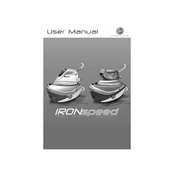
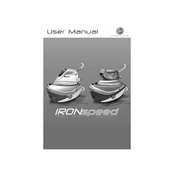
To change the filter, first ensure the vacuum is turned off and unplugged. Remove the dust bin and locate the filter. Follow the instructions in the user manual to carefully remove the old filter and replace it with a new one. Ensure it is securely in place before reassembling the vacuum.
If your vacuum loses suction, check for blockages in the hose, wand, and brush head. Clean or replace the filter if necessary. Ensure the dust bin is not overfilled and is properly installed. Refer to the troubleshooting section of your user manual for further guidance.
It is recommended to clean the brush roll every month or more frequently if you have pets or use the vacuum heavily. Remove any hair or debris wrapped around the brush roll to maintain optimal performance.
Yes, the dust bin can be washed with warm water and mild detergent. Ensure it is completely dry before reattaching it to prevent mold or electrical issues.
A loud noise can indicate a blockage or a worn-out part. Check for obstructions in the airways and inspect the brush roll for tangled debris. If the noise persists, consult the user manual or contact customer support.
To maintain the battery, avoid fully depleting it before recharging. Store the vacuum in a cool, dry place and unplug the charger once the battery is fully charged. Regularly check for software updates that may improve battery performance.
The Hoover SRD4110001 typically comes with a crevice tool, upholstery brush, and dusting brush. Use the crevice tool for tight spaces, the upholstery brush for furniture, and the dusting brush for delicate surfaces. Attach them to the wand or handle as needed.
Store the vacuum in a cool, dry place away from direct sunlight. Ensure the dust bin is empty and the vacuum is turned off before storing. Keep it away from areas with high humidity to prevent damage.
First, check if the vacuum is in the correct mode for brush roll operation. Ensure there are no obstructions and that the brush roll is clean. If the problem persists, inspect the belt for wear and replace if necessary.
Regular maintenance, such as cleaning filters, emptying the dust bin, and checking for blockages, will improve performance. Consider using the appropriate attachment for each cleaning task and ensure the vacuum is fully charged before use.