Hoover SRC144LB 001 Instruction Manual
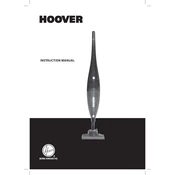
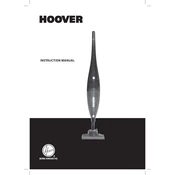
To charge the Hoover SRC144LB 001, connect the charging adapter to the vacuum and plug it into a power outlet. Ensure the charging indicator light is on. A full charge typically takes 3-5 hours.
If your vacuum is not picking up dirt effectively, check if the dust container is full and empty it if necessary. Also, inspect the filters and brush for clogs or debris and clean them regularly.
To clean the filters, remove them from the vacuum and tap them gently to remove dust. Rinse under warm water and let them dry completely before reinserting. Do not use detergents or place in a dishwasher.
If the vacuum is not turning on, check if it is fully charged. Ensure the charging adapter is connected properly. If the problem persists, inspect the power button for any damage or obstructions.
It is recommended to replace the filters every 3-6 months, depending on usage frequency and conditions. Regular maintenance will ensure optimal performance.
Yes, the Hoover SRC144LB 001 is suitable for use on hardwood floors. Ensure the brush roll is clean to prevent scratching and use the appropriate setting for hard surfaces if available.
The Hoover SRC144LB 001 typically provides up to 30 minutes of runtime on a full charge, depending on the power setting and surface type.
To empty the dust container, press the release button to detach it from the vacuum. Open the lid and dispose of the contents. Close the lid securely before reattaching it to the vacuum.
Reduced suction power could be due to a full dust container, clogged filters, or blockages in the hose. Check and clean these components to restore suction.
Store the vacuum in a cool, dry place. Avoid leaving it plugged in for extended periods to prolong battery life. Use the wall mount or docking station if available.