Hoover SM4000C4 001 Instruction Manual
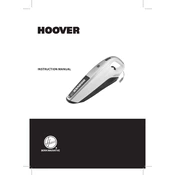
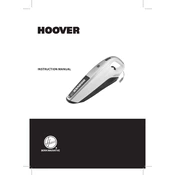
To assemble the Hoover SM4000C4 001, connect the handle to the main body, attach the hose to the suction inlet, and fix the desired nozzle to the hose. Make sure all connections are secure before use.
Check if the dustbin is full and empty it if necessary. Clean or replace clogged filters and inspect the hose for blockages. Ensure all connections are tight and secure.
It is recommended to clean the filters every month or after every 5 uses, depending on usage frequency. Inspect the filters regularly and replace them if they are worn out.
Yes, the filters are washable. Rinse them under lukewarm water and allow them to air dry completely before reinserting them into the vacuum cleaner.
Turn off the vacuum cleaner and unplug it. Check for blockages in the hose, dustbin, and filters. Allow the vacuum to cool down for at least 30 minutes before restarting.
Regularly check the brush roll for tangled hair or debris. Use scissors to cut away any obstructions and ensure the brush roll spins freely. Clean it monthly for optimal performance.
The Hoover SM4000C4 001 comes with a crevice tool for tight spaces, a dusting brush for delicate surfaces, and an upholstery tool for furniture and drapes. Each attachment serves specific cleaning needs.
Replacing the power cord should be done by a certified technician to ensure safety and maintain warranty. Contact Hoover customer service for assistance.
Store the vacuum cleaner in a dry, cool place. Wrap the cord neatly and ensure all attachments are in the storage compartment or bag provided to prevent loss and damage.
Unplug the vacuum and check for obstructions in the brush roll, hose, and dustbin. Inspect for damaged parts and ensure all components are securely attached. If the noise persists, contact customer support.