Hoover SM18DL4 001 User Manual
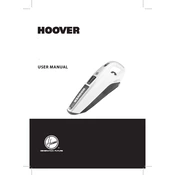
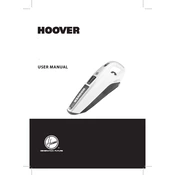
To charge the Hoover SM18DL4 001, connect the charging adapter to the vacuum and plug the adapter into a power outlet. The charging indicator will light up, indicating that the device is charging.
If the vacuum loses suction, check for blockages in the hose or brush roll. Ensure the dust container is empty and the filters are clean. If necessary, wash the filters and allow them to dry completely before reinstallation.
It is recommended to clean the filters every month to maintain optimal performance. Rinse them with water and allow them to dry completely before placing them back in the vacuum.
Yes, the Hoover SM18DL4 001 is suitable for use on hardwood floors. It is designed to clean various floor types efficiently without causing damage.
If the battery is not holding a charge, ensure that the charging connections are secure and the outlet is functioning. If the problem persists, consider replacing the battery or contacting Hoover customer support.
To empty the dust container, remove it from the vacuum by pressing the release button. Open the container lid and dispose of the contents in a trash bin. Close the lid securely before reattaching the container to the vacuum.
The Hoover SM18DL4 001 typically comes with a crevice tool and a dusting brush. The crevice tool is ideal for corners and tight spaces, while the dusting brush is suitable for delicate surfaces like curtains and upholstery.
Regularly check the brush roll for tangled hair and debris. Remove any obstructions and clean the brush roll with scissors or a brush. Ensure it spins freely before using the vacuum.
The Hoover SM18DL4 001 offers approximately 30 minutes of runtime on a full charge, depending on the power setting and usage conditions.
Yes, the Hoover SM18DL4 001 features a compact design and can be stored in a closet or small space. You can also detach the handle for more convenient storage.