Hoover SM156WDP4A 001 User Manual
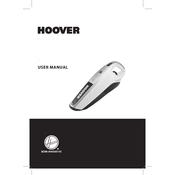
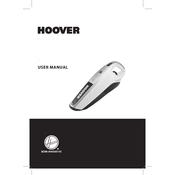
For assembling the Hoover SM156WDP4A 001, attach the handle to the main body by aligning the grooves and securing it with the provided screws. Ensure all parts are tightly connected to avoid operational issues.
To clean the filter, remove it from the vacuum and gently tap it to remove loose dirt. Rinse it under lukewarm water without detergents. Allow it to dry completely before reinserting.
Check for blockages in the hose and nozzle, clean the filter, and ensure the dust container is not full. If the problem persists, verify that the battery is fully charged.
Yes, the Hoover SM156WDP4A 001 is designed for use on various floor types, including hardwood, tiles, and carpets. Adjust the suction settings for optimal performance on different surfaces.
Ensure the battery is charged and properly connected. Check for any blockages or overheating. If the issue continues, refer to the user manual for further troubleshooting steps or contact customer support.
The battery should generally be replaced every 2 to 3 years, depending on usage frequency. Signs of reduced run time or longer charging periods indicate the need for a replacement.
Detach the dust container and empty its contents into a trash bin. Wash the container with mild soap and water, then dry it completely before reattaching to the vacuum.
Yes, most accessories like the nozzle and brush can be rinsed under water. Ensure they are thoroughly dried before reattaching to prevent damage to the vacuum.
Regularly clean the filter, dust container, and check for blockages. Inspect the brushes and moving parts for wear and tear. Charge the battery fully before storage to prolong its lifespan.
Store the vacuum in a cool, dry place away from direct sunlight. Ensure it is turned off and the battery is charged. Detach any accessories to prevent damage and store them separately.