Hoover SJ72WD6A 1 001 User Manual
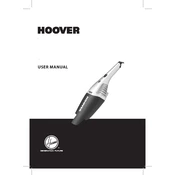
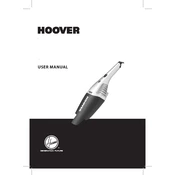
To charge the Hoover SJ72WD6A 1 001, connect the charger to the vacuum's charging port and plug it into a power outlet. Ensure the vacuum is turned off during charging. The charging indicator will light up to show that charging is in progress.
If the vacuum loses suction power, check for blockages in the nozzle or filter. Clean or replace the filter if necessary, and ensure the dust container is not full. Regular maintenance helps maintain optimal performance.
Yes, the Hoover SJ72WD6A 1 001 is designed for both wet and dry cleaning. However, ensure that the vacuum is properly configured for wet use and that the dust container is emptied and cleaned after each use to prevent mold or odors.
The filter should be cleaned after every few uses, or whenever you notice reduced suction power. Remove the filter, wash it with warm water, and let it dry completely before reinserting it into the vacuum.
On a full charge, the Hoover SJ72WD6A 1 001 typically runs for approximately 15-20 minutes, depending on the cleaning mode and conditions.
If the vacuum does not turn on, ensure it is fully charged. Check the power switch and inspect the charger and charging port for any damage. If the problem persists, consult the user manual or contact customer support.
It is generally safe to leave the vacuum plugged in while not in use, as it has an overcharge protection feature. However, for optimal battery life, it is recommended to unplug it once fully charged.
To replace the battery, turn off the vacuum and remove the battery cover. Carefully detach the old battery, replace it with a new one, and secure the cover back in place. Refer to the user manual for specific instructions and compatible battery types.
If the vacuum makes unusual noises, turn it off and check for obstructions in the nozzle or filter. Inspect the moving parts for any damage. If the noise persists, consult a technician or contact customer support.
To maximize battery life, avoid letting the battery fully discharge before recharging. Store the vacuum in a cool, dry place, and charge it regularly even if not in use for extended periods.