Hoover SI216RB 001 Instruction Manual
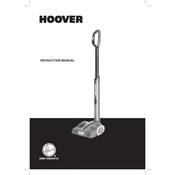
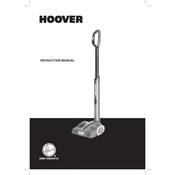
To charge the Hoover SI216RB 001, connect the charger to the vacuum's charging port and plug it into a power outlet. The charging indicator light will illuminate to indicate that the device is charging.
If the vacuum cleaner loses suction, check for blockages in the nozzle or hose. Clean or replace the filters if they are dirty or clogged. Ensure that the dust container is not full.
To clean the filter, remove it from the vacuum cleaner and tap it gently to remove loose dust. Wash it under lukewarm water and let it air dry completely before reinstalling.
The Hoover SI216RB 001 provides up to 40 minutes of runtime on a full charge, depending on the power setting and usage conditions.
Regularly check the brush roll for hair and debris. Remove any entangled materials using scissors or your hands. Ensure the brush roll spins freely and is not damaged.
Ensure that the vacuum is charged. Check the power switch and connections. If it still doesn't turn on, consult the user manual or contact Hoover customer support.
Yes, the Hoover SI216RB 001 is designed for use on both carpets and hard floors. It features a brush roll that can be adjusted for different surfaces.
Empty the dust container after each use for optimal performance. Do not let the container fill beyond the maximum indicated level.
The Hoover SI216RB 001 typically comes with a 1-year warranty covering manufacturing defects. Check your product documentation for specific warranty terms.
Store the vacuum cleaner in a cool, dry place. Ensure it is turned off and the battery is not exposed to extreme temperatures. Use the wall mount if available for convenient storage.