Hoover RV71 RV01001 User Manual
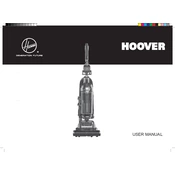
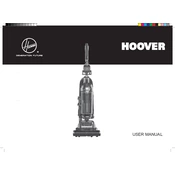
To clean the filter, first turn off and unplug the vacuum. Remove the dust container and take out the filter. Rinse it under lukewarm water until the water runs clear. Allow it to air dry completely before reinserting it into the vacuum.
Check for blockages in the hose, dust container, and brush roll. Ensure the filter is clean and properly installed. If the problem persists, consult the user manual for further troubleshooting steps.
It is recommended to replace the filter every 6 to 12 months, depending on usage frequency and the environment in which the vacuum is used.
Store the vacuum in a cool, dry place. Ensure the dust container is empty and the filter is clean. Wrap the power cord neatly around the designated hooks to prevent damage.
Regularly check the brush roll for hair and debris. Use scissors to cut away any tangled fibers. Remove the brush roll according to the user manual instructions for a thorough cleaning.
A loud noise may indicate a blockage or debris lodged in the brush roll or hose. Check these areas and remove any obstructions. If the noise persists, inspect the motor and consult a technician if necessary.
Yes, the Hoover RV71 RV01001 is suitable for use on hardwood floors. Ensure the brush roll is set to the appropriate height to avoid scratching the surface.
First, ensure the vacuum is plugged into a working outlet. Check the power cord for any signs of damage. If the vacuum still won't turn on, it may require professional servicing.
To change the belt, turn off and unplug the vacuum. Remove the bottom plate to access the brush roll and belt. Slide off the old belt and replace it with a new one, ensuring it is properly seated on the motor shaft and brush roll.
The Hoover RV71 RV01001 does not require a specific cleaning solution. However, if using a cleaner on surfaces before vacuuming, ensure it is suitable for the material and fully dry before vacuuming.