Hoover RBC090 1 001 User Manual
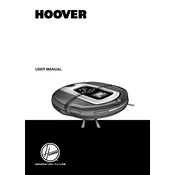
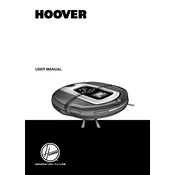
To start a cleaning cycle, ensure the vacuum is charged, then press the power button followed by the 'Start' button on the device or use the remote control to initiate cleaning.
Check if the charging dock is plugged in and the power outlet is functioning. Ensure the vacuum's charging contacts are clean and properly aligned with the dock.
It is recommended to empty the dustbin and clean the filter after each use to maintain optimal performance.
Use the scheduling feature on the remote control or the mobile app to set specific cleaning times according to your preference.
This may occur if the sensors are dirty or obstructed. Clean the sensors with a soft cloth and ensure nothing is blocking them.
Check if the brushes and suction path are clear of hair or debris. Clean or replace the brushes and filter if necessary.
Press and hold the 'Reset' button on the vacuum for 10 seconds until you hear a beep, indicating the reset is complete.
Yes, the vacuum is designed to clean on various floor types including hardwood, tile, and low-pile carpets.
Connect the vacuum to Wi-Fi and use the mobile app to check for and install any available software updates.
Regularly clean the dustbin, filter, and brushes. Inspect the sensors and wheels for debris and wipe them clean. Replace parts as specified in the manual.