Hoover RBC009 013 Instruction Manual
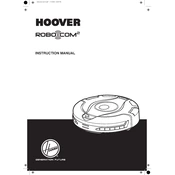
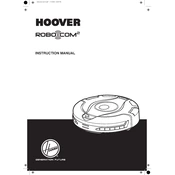
To start a cleaning cycle, press the 'Clean' button on the robot or use the remote control to initiate. Make sure the battery is charged and the dust bin is empty for optimal performance.
Ensure that the charger is properly plugged into a functioning power outlet. Check the charging contacts on both the robot and the base for any debris. Clean them if necessary and try charging again.
To clean the brushes, first turn off the robot. Remove the brushes by gently pulling them out. Use a small brush or cloth to remove hair and debris. Reattach them securely before using the robot again.
Check for any debris or obstructions in the brushes or wheels. Remove any tangled hair or threads. Ensure that the dust bin is properly secured. If the noise persists, contact customer support.
Yes, the Hoover RBC009 013 is designed to clean both hard floors and low-pile carpets. However, it may not perform as well on high-pile or shag carpets.
You can schedule cleaning times using the remote control or the mobile app, if available. Follow the instructions in the user manual to set specific days and times for cleaning.
Regular maintenance includes emptying the dust bin, cleaning the filters, and checking the brushes for debris. It's also advisable to wipe down the sensors and charging contacts periodically.
To reset the robot, turn it off and remove it from the charging base. Wait a few minutes, then turn it back on. If the issue persists, refer to the troubleshooting section of the user manual or contact support.
This could be due to a low battery. Make sure the robot is fully charged before starting a cleaning cycle. If the problem continues, check for obstacles or issues with the charging base placement.
Yes, if your model supports it, you can control the robot remotely using a smartphone app. Ensure your robot is connected to Wi-Fi and follow the app instructions for remote operation.