Hoover PU71 EN02001 User Manual
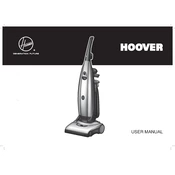
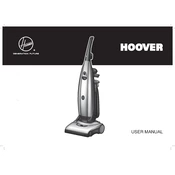
To assemble the Hoover PU71 EN02001, first attach the handle by aligning it with the main body and securing it with the screws provided. Next, attach the hose by inserting it into the designated port on the vacuum. Finally, connect the nozzle and any additional attachments as needed.
If your vacuum loses suction, check for blockages in the hose, nozzle, and filters. Ensure the dust container is not full and that the filters are clean and properly fitted. Regular maintenance, such as cleaning or replacing filters, is recommended to maintain optimal suction.
To clean the filters, remove them from the vacuum cleaner and gently tap them to remove loose dust. Rinse under lukewarm water until the water runs clear and allow them to dry completely before reinserting. Do not use detergents or place filters in a washing machine.
Regular maintenance includes emptying the dust container after each use, cleaning the filters monthly, and checking for blockages. Inspect the brush roll every three months and remove any tangled hair or debris. Replace filters every 6-12 months depending on usage.
If the vacuum won't start, ensure it is plugged into a working outlet. Check the power cord for damage and reset any circuit breakers if needed. Verify that the dust container and filters are correctly installed, as the vacuum may not start if these are not properly seated.
Yes, the Hoover PU71 EN02001 is suitable for use on hardwood floors. It features a height adjustment setting that allows you to lower the brush roll for effective cleaning on hard surfaces. Ensure the brush roll is clean to prevent scratching.
To replace the belt, unplug the vacuum and remove the bottom plate to access the brush roll. Slide off the old belt and replace it with a new one, ensuring it is properly aligned on both the motor shaft and brush roll. Reattach the bottom plate securely.
If the vacuum overheats, turn it off and unplug it immediately. Check for blockages in the hose or filters and allow the vacuum to cool for at least 30 minutes. Ensure the filters are clean and the dust container is empty before resuming use.
To store the vacuum, ensure the dust container is empty and the filters are clean. Wrap the power cord around the designated hooks on the vacuum and store it in a cool, dry place, away from direct sunlight and moisture to prevent damage.
The Hoover PU71 EN02001 typically includes a crevice tool, dusting brush, and upholstery nozzle. The crevice tool is for tight spaces, the dusting brush for delicate surfaces, and the upholstery nozzle for furniture. Attach these tools to the hose or wand as needed for specific cleaning tasks.