Hoover PU31 EN10 001 User Manual
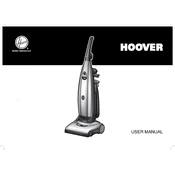
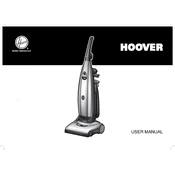
To assemble the Hoover PU31 EN10 001, attach the handle to the main body by aligning the slots and securing it with the provided screws. Connect the hose to the suction inlet, and attach the desired cleaning tool to the hose.
If the vacuum loses suction, check for blockages in the hose or filters. Clean or replace filters as needed, and ensure the dust container is not full.
It is recommended to clean the filters every month. Rinse them under lukewarm water and allow them to dry completely before reinserting them into the vacuum.
Store the vacuum in a cool, dry place. Detach any accessories and wrap the cord around the designated hooks to prevent damage.
To change the brush roll, unplug the vacuum, turn it over, and remove the screws on the brush cover. Lift out the old brush roll and replace it with a new one, ensuring it is seated properly before reattaching the cover.
Loud noises may be caused by blockages or debris caught in the brush roll. Check for obstructions and ensure all parts are securely attached.
Ensure the height adjustment is set appropriately for carpets. Regularly clean the brush roll and check for tangled hair or debris that could impede performance.
If the power cord is damaged, do not use the vacuum. Contact Hoover customer service for repair or replacement options to prevent electrical hazards.
Regularly clean the filters, brush roll, and dust container. Inspect for any wear or damage, and replace parts as necessary to keep the vacuum functioning optimally.
Yes, the Hoover PU31 EN10 001 is suitable for hardwood floors. Use the appropriate attachment and ensure the brush roll setting is adjusted to prevent scratching the surface.