Hoover PRB2500 011 User Manual
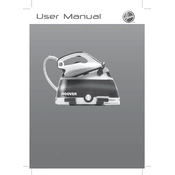
Pages
111
Year
2011
Language(s)
 cs
cs
 en
en
 fi
fi
 fr
fr
 it
it
 nn
nn
 ru
ru
 se
se
 tr
tr
 dk
dk
 sp
sp
 nl
nl
 pl
pl
 si
si
 el
el
 pt
pt
Share
of 111
of 111