Hoover PPV160-80 User Manual
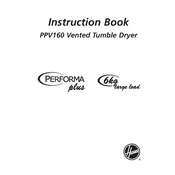
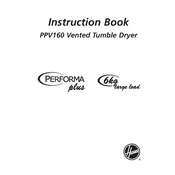
To clean the filter, first turn off and unplug the vacuum cleaner. Remove the dust container, then take out the filter. Rinse it under lukewarm water until the water runs clear. Allow the filter to air dry completely before reinserting it into the vacuum.
Check if the dust container is full and empty it if necessary. Inspect the filter for clogs and clean it as described in the manual. Ensure there are no blockages in the hose or nozzle.
Turn off and unplug the vacuum cleaner. Allow it to cool down for at least 30 minutes. Check for blockages in the hose and the filter, and clean them if necessary. Ensure that the vacuum is not being used for extended periods without breaks.
The filter should be replaced every 6 to 12 months, depending on usage frequency and environmental conditions. Regularly inspecting and cleaning the filter can help extend its life.
Yes, the Hoover PPV160-80 is suitable for use on hardwood floors. Ensure that the brush roll is set to the appropriate setting to prevent scratching the surface.
Regularly check the brush roll for tangled hair and debris. Use scissors to carefully cut and remove any entangled materials. Refer to the user manual for instructions on removing and cleaning the brush roll if necessary.
Unplug the vacuum and inspect it for blockages in the hose, nozzle, or brush roll. Also, check if any parts are loose or need tightening. If the noise persists, consult the service manual or contact customer support.
No, the Hoover PPV160-80 is designed for dry vacuuming only. Vacuuming liquids can damage the motor and other components. Use a dedicated wet-dry vacuum for liquid spills.
Regular maintenance, such as cleaning the filter and brush roll, checking for blockages, and ensuring proper storage, can help extend the lifespan of your vacuum cleaner. Follow the manufacturer's guidelines for optimal performance.
Ensure that the vacuum is plugged into a working outlet. Check the power cord for any visible damage. If the vacuum still doesn’t turn on, reset the circuit breaker or replace the fuse in your home. If the problem persists, contact a qualified technician.