Hoover PFV170-80 User Manual
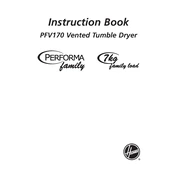
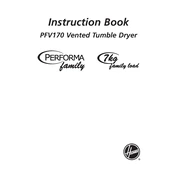
To clean the filter, first unplug the appliance. Locate the filter at the bottom rear of the unit. Remove the cover, pull out the filter, and rinse it under warm water. Allow it to dry completely before reinserting it.
Ensure that the vents are not blocked and the door seals are intact. Check the temperature settings and adjust if necessary. If the problem persists, contact a qualified technician for further diagnosis.
It is recommended to defrost the freezer when the frost build-up reaches about 5mm. Regular defrosting helps maintain efficiency and performance.
Place frequently used items at the front for easy access. Use the top shelves for ready-to-eat foods, the middle for dairy and leftovers, and the bottom for raw meats to avoid cross-contamination.
Check if the appliance is level and ensure it is not in contact with any surrounding objects. Some noise is normal due to the compressor and refrigerant. If the noise is excessive, consult the manual or contact customer support.
Keep the refrigerator away from heat sources and ensure good ventilation around the appliance. Keep the door closed as much as possible and check that the seals are in good condition.
First, check if the appliance is properly plugged in. If the light bulb is faulty, replace it with a new one of the same type and rating. If the issue persists, contact a technician.
Locate the temperature control dial inside the fridge. Adjust the dial to the desired setting. It may take a few hours for the temperature to stabilize after adjustment.
It is not recommended to store hot food directly in the refrigerator as it can raise the internal temperature. Allow food to cool to room temperature before refrigerating.
Inspect the door seal for any cracks or damage. To test, close the door on a piece of paper; if it slides out easily, the seal may need to be replaced. Ensure the seal is clean and free of debris.