Hoover LS HD 98 E User Manual
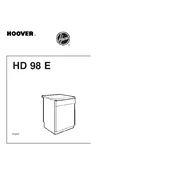
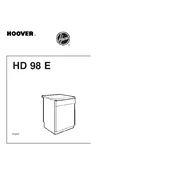
To initiate a wash cycle, first load your laundry into the drum. Close the door securely, select the desired wash program using the program dial, and press the start button.
Ensure the machine is plugged in and the power outlet is functioning. Check if the door is closed properly and if the start button is pressed. If the problem persists, refer to the user manual for troubleshooting steps.
Remove the detergent drawer by pulling it out fully and pressing the release lever. Rinse it under warm water to remove any residue. Ensure it is completely dry before reinserting it into the machine.
Regular maintenance includes cleaning the detergent drawer, checking the door seal for debris, and running a monthly drum clean cycle using a washing machine cleaner.
Check if the drain hose is kinked or clogged. Ensure the drain pump filter is not blocked. Refer to the user manual for instructions on how to clean the filter.
The recommended load size for the Hoover LS HD 98 E is approximately 8 kg for cottons and 4 kg for synthetic fabrics. Avoid overloading to ensure effective washing and rinsing.
Ensure the machine is level and on a stable surface. Adjust the feet if necessary. Avoid overloading and evenly distribute the laundry inside the drum.
Run a drum cleaning cycle with a washing machine cleaner. Leave the door open after each wash to allow the drum to dry and prevent mold and odors.
Yes, use the 'Delicate' cycle for sensitive fabrics. Ensure to use a mild detergent and place delicate items in a laundry bag for added protection.
To reset the machine, turn it off and unplug it for a few minutes. Plug it back in and turn it on. This should reset the machine to its default settings.