Hoover LS HD 72 M User Manual
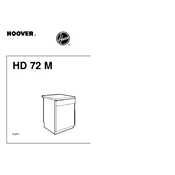
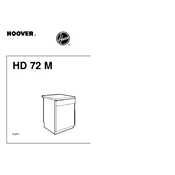
To start a wash cycle, load your laundry into the drum, add detergent to the dispenser, select your desired wash program using the control dial, and press the start button.
Ensure the machine is plugged in and the power is on. Check that the door is properly closed and the water supply is connected. If the problem persists, refer to the user manual for troubleshooting tips.
Locate the filter access door at the bottom of the machine. Open it, unscrew the filter cap, and remove any debris. Rinse the filter under running water before replacing it.
Check if the load is balanced and not too heavy. Make sure the spin cycle is correctly selected. If issues persist, inspect for any blockages or contact a technician.
Regularly clean the detergent drawer, drum, and filter. Run a monthly empty hot wash with a washing machine cleaner to remove residues and prevent odors.
To reset the machine, turn it off and unplug it from the power outlet for a few minutes. Plug it back in and restart the machine.
Check hoses for any cracks or loose connections. Ensure the detergent drawer is not overfilled. If the issue continues, inspect the door seal for damage.
Yes, select the 'Delicate' wash program to safely clean delicate fabrics. Use a suitable detergent and a low spin speed.
Wash full loads, use cold water settings when possible, and select shorter wash cycles for lightly soiled clothes to improve energy efficiency.
Check for loose items in the drum, ensure the machine is level, and examine the pump for blockages. Persistent noise may require professional inspection.