Hoover LS DT999SYAL User Manual
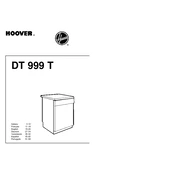
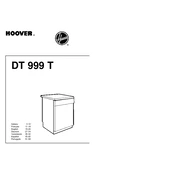
To start a wash cycle, first load your dishwasher and add detergent. Then, select the desired cycle using the control panel and press the start button. Ensure the door is properly closed.
Check for clogs in the drain hose or filter. Make sure the sink drain is clear. If the problem persists, inspect the pump for blockages or consider contacting a professional technician.
To clean the filter, remove the lower dish rack and locate the filter at the bottom of the dishwasher. Twist and lift the filter out, rinse it under running water, and replace it securely.
Error code E1 indicates a water inlet problem. Ensure the water supply is turned on and the inlet hose is not kinked or blocked. Also, check the water pressure.
It is recommended to clean your dishwasher at least once a month. Regular cleaning helps maintain efficiency and prevents odors and buildup.
Ensure that you are using a rinse aid, as it improves drying. Check if the heating element is working and select a longer drying cycle if available.
No, regular dish soap can cause excessive suds and overflow. Always use dishwasher-specific detergent for optimal performance and safety.
Regularly clean the filter and spray arms, check for blockages, and run an empty cycle with a dishwasher cleaner monthly to maintain performance.
Place larger items like pots and pans on the bottom rack and delicate items on the top. Ensure that nothing blocks the spray arms for effective cleaning.
Check the door seal for damage and ensure it is clean. Inspect the water inlet and drain hoses for leaks and verify that the dishwasher is level.