Hoover LLC D91B-80 User Manual
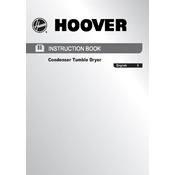
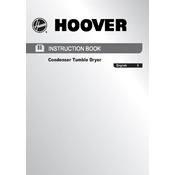
To assemble the Hoover D91B-80, start by attaching the handle to the main body. Then, connect the hose to the designated port and attach the desired cleaning tool. Ensure all parts click into place securely.
If the vacuum loses suction, check for blockages in the hose or filters. Clean or replace the filters as needed and ensure the dustbin is not full.
For optimal performance, replace the filters every 3-6 months depending on usage. Regular cleaning can extend their life.
Yes, the Hoover D91B-80 is suitable for hardwood floors. Use the hard floor setting and the appropriate attachment to avoid scratches.
Store the vacuum in a cool, dry place. Wrap the cord properly and avoid placing heavy objects on top of it to prevent damage.
To clean the brush roll, first unplug the vacuum. Remove the brush roll cover and clear any debris or hair wrapped around the roll. Reattach the cover securely after cleaning.
Unusual noises may indicate a blockage or a loose part. Check for obstructions in the hose and ensure all components are securely attached.
Ensure the filters are clean and replaced regularly. Use the vacuum's HEPA filter option if available to capture smaller particles.
If the vacuum overheats, unplug it immediately and let it cool down for at least 30 minutes. Check for blockages and clean the filters before restarting.
Ensure the vacuum is plugged in and check if the power outlet is working. Inspect the power cord for damage and check the reset button if the model has one.